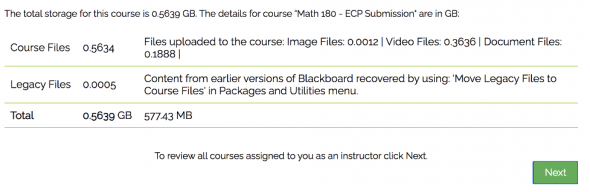Reduce your course storage size: Delete unused files
One of the key technology components required for flexible learning is an integrated ecosystem of learning tools. At UIC, Blackboard is the centralized system for students to access course materials, view videos, participate in discussions, submit assignments, follow due dates, and see their grades.
In an effort to streamline the experience for students and instructors using Blackboard, The Center for the Advancement of Teaching Excellence (CATE) recently announced the new 2 GB quota approved for Blackboard courses by the LMS Governance Board, a subcommittee of the ITLC Educational Technology Committee. You can learn more by reading the UIC Today announcement, “How much content can I store in my Blackboard course?”
You can see your course storage by logging into your course site and navigating to the Control Panel, then to Course Tools, and clicking on Course Storage. A screen will display the total storage for that course (see image below). To review all courses assigned to you as an instructor, click Next in that window.
Some courses will need more storage than others and, while there is a way for instructors to request additional quota, CATE and the LMS Governance Board would like to encourage UIC instructors to review their courses and take the opportunity to clean them up by removing unused files.
If you have questions about managing files in your Blackboard course, please contact the CATE Support Team at LTS@uic.edu
Watch the video below to learn how to delete unused files in your courses:
Categories