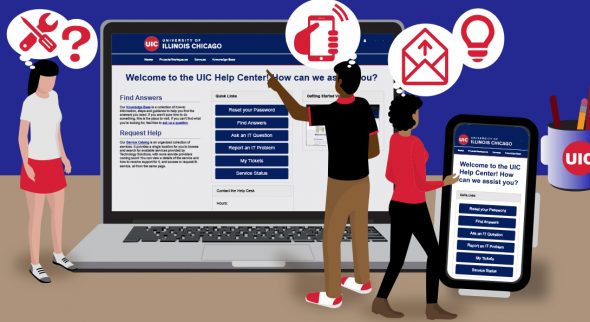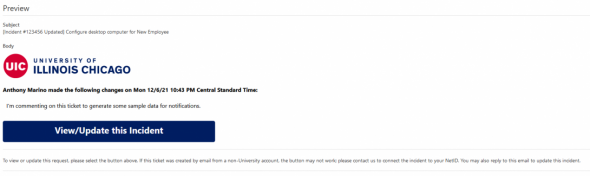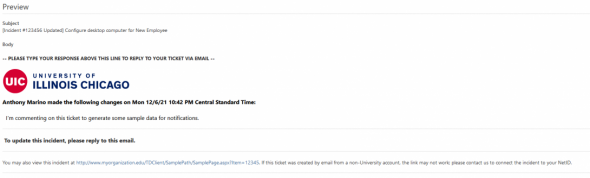New look for emails from the UIC Help Center
Technology Solutions will be updating email settings that will impact the appearance of emails related to IT service/support requests submitted to us via email or the UIC Help Center.
The UIC Help Center is the university’s service management tool where members of the UIC community can get support, request services and find answers to frequently asked questions. When a request is submitted, updated or changed, an email is sent to the requestor with the relevant information.
What is Happening
Starting Thursday, Dec. 16, emails notifications for service/support requests submitted to Technology Solutions will have the following changes:
- The outgoing email address will be updated from servicereplies@uillinois.edu to ithelp@uic.edu.
- Within the email body, there will be some visual changes to reflect the preferred method of responding to the ticket, which is to reply to the email. Email templates will no longer have a prominent “View/Update” button and will instead encourage the requestor to reply to the email to update their request; a link to view your ticket in a web browser will still be available within the email.
What will look different
Within the email body, templates will no longer have a prominent “View/Update” button and will instead encourage the requestor to reply to the email to update their request; a link to view your ticket in a web browser will still be available within the email.
Below is an example of what the old email and new email will look like.
Old email:
Categories