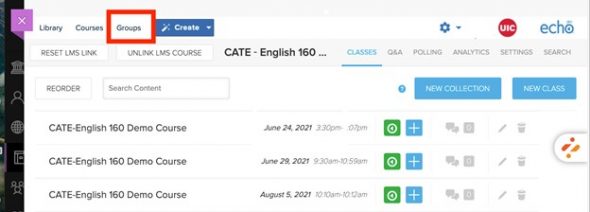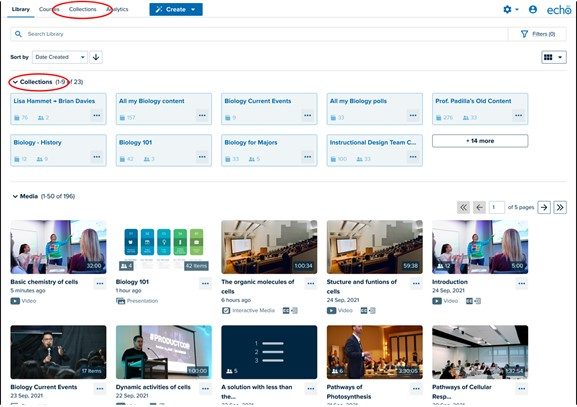Important changes to groups functionality in Echo360
In January 2022, Echo360 will roll out new ways to organize and share content. These changes will improve the ability to share content with others, organize shared and personal content, and find content in your Echo360 Library.
What is changing?
The upcoming changes involve three key components:
- The “Groups” feature will be renamed “Collections.“
- Collections will be added to the Echo360 Library.
- The existing class collection feature on the section homepage will be renamed to “Class Group” to avoid confusion.
All current Groups capabilities will be available in Collections, and new capabilities will be rolled out in future releases, making Collections a more powerful way of sharing and organizing content than is currently available.
In the current user interface, Groups is a separate tab, accessed in the top navigation as shown below.
When Groups is renamed to Collections, users will see their Collections on the Library tab as well as on a separate Collections tab, as seen below.
To avoid confusion with the feature that allows the instructor to create collections of classes inside an Echo360 Section, the current Class Collection feature will be renamed Class Groups.
While Echo360 is essentially switching the names of the current Groups and Collections features, the functionality of each tool remains the same and will be improved in releases to come.
For more information about why this feature is changing as well as new benefits for organizing your teaching library, please see Important Changes to Groups Functionality in Echo360.
Categories