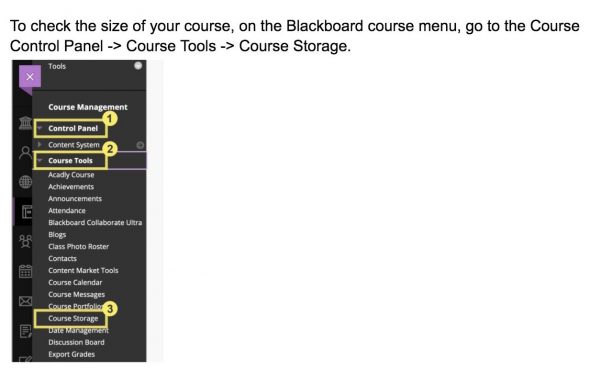How much content can I store in my Blackboard course?
Due to the pandemic, Blackboard has become the central platform for remote teaching and learning for most UIC instructors and students. This learning management system (LMS) hosts thousands of course sites prepared by instructors and serves over 26,000 UIC users daily.
In an effort to properly manage storage resources and ensure adequate system performance, the LMS Governance Board, a subcommittee of ITLC Educational Technology Committee, approved a new policy that sets storage quota for Blackboard courses to 2GB starting July 1, 2021.
Instructors will receive an error message when courses exceed the 2GB limit, and will not be able to upload additional material until other course material is removed or a request for more storage capacity is approved.
To check the size of your course, on the Blackboard course menu, go to the Course Control Panel -> Course Tools -> Course Storage.
Before requesting more storage, please consider the following:
- Keep your courses free of old content.
Before you start adding content to your course shell, take time to determine whether all files must be copied or not. Keep only the files that students need. - Avoid uploading the file types listed below directly into your Blackboard course.
These files types typically take up significant storage space and are better suited for cloud storage or streaming video servers (see next sections).- Large images (tif/tiff, bmp, jpg, xif, heif, psd, svg, eps)
- Narrated or animated PowerPoint (ppt, pptx, pps, ppm, ppsx, key)
- Audio (mp3, mp4, wav)
- Video (wmv, avi, mp4, m4v, mov)
- Interactive assets (swf, flv)
- Computer executables (iso, exe)
- Compressed files (zip, rar, tar.gz, bz2)
- Store large files in UIC-supported Cloud Storage.
Use cloud storage services such as Google Drive or Box, and link the files to your course instead of uploading to Blackboard directly. This way, you will not store copies of the same file every time you copy your Blackboard course, and you can modify files on your desktop computer by syncing them to the cloud storage tool of your choice. - Create videos in UIC-dedicated media servers like Echo360 or Panopto.
Because Blackboard is not a streaming server, uploading media files degrades system performance. Instructors should use Panopto or Echo360 for video content, including video assignments students need to submit. Both platforms can integrate with Zoom, so recordings saved to the Zoom cloud can be automatically loaded to your Echo360 or Panopto account. - Need more storage?
If more storage space is necessary for your course, the quota can be increased in 1GB increments by submitting a Blackboard Course Quota Increase Request. After a request is submitted, staff from the Center for the Advancement of Teaching Excellence (CATE) will increase the quota or contact the requestor to review options. There is no charge to increase a course quota.
If you have questions about managing files in your Blackboard course, please contact the Center for the Advancement of Teaching Excellence (CATE)’s Support Team at LTS@uic.edu
Categories