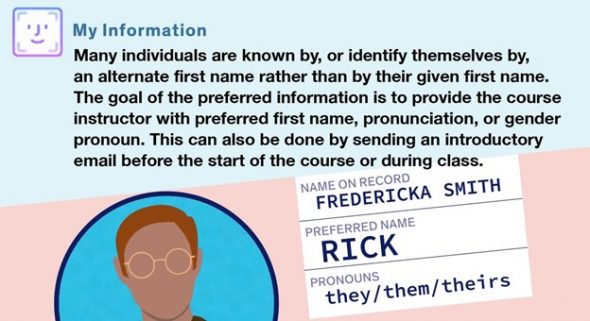Students can set their preferred names and pronouns in Blackboard
Students can provide name pronunciation, preferred names and personal pronouns (e.g., she/her/hers) in Blackboard so that it appears in the course Roster. This can help instructors and classmates get to know you, your name, and your gender identity.
Updating your preferences in one Blackboard course will make them visible in the course Rosters for all your courses. This only needs to be completed once and your preferences do not expire.
To update your preferences,
- Log into UIC Blackboard and go to a course.
- Select “Tools” in the course menu.
- If you do not see “Tools” in the course menu, your instructor may have the Tools menu hidden. Contact your instructor to request the Tools menu be unhidden in the course.
- Select “My Information” and follow the prompts.
For questions about this functionality, contact the Center for the Advancement of Teaching Excellence (CATE) Support team at lts@uic.edu
Categories